react實現表頭固定的方法:1、通過Ant Design的Table組件實現表格固定表頭;2、使用“rc-table”實現移動端表格表頭固定;3、通過監聽div的onscroll事件,改變div的scrollLeft屬性。
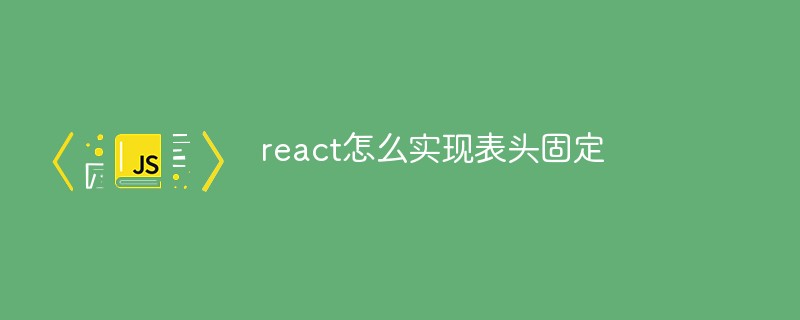
本教程操作環境:Windows10系統、react18.0.0版、Dell G3電腦。
react怎么實現表頭固定?
React表格固定表頭/鎖定列
Ant Design的Table組件挺好用,固定表頭及鎖定列的功能不在話下,但Ant Design Mobile沒有Table組件。移動端要實現表格固定表頭及鎖定列的功能應該可以使用rc-table,當然也可以自己寫一個。
通過分析AntD的Table,可以看出固定表頭的表格是由上下兩個<table>標簽組成的,它們分別嵌套在div內,上面的是表頭,只包含<thead>,下邊是表格內容,只包含<tbody>。應該是通過監聽下面div的onscroll事件,改變上面div的scrollLeft屬性,這樣在水平滾動表格時,表頭也會同步滾動。固定列是通過設置th及td的CSS屬性position為sticky并且設置left或right為0實現,同時設置z-index,讓鎖定的列始終顯示在上方。
原理整明白了,寫代碼就比較容易了。
components/ScrollableTable/interface.tsx import * as React from 'react'; export declare type AlignType = 'left' | 'center' | 'right'; export interface ColumnType { align?: AlignType; className?: string; dataKey?: string; fixed?: boolean; title?: React.ReactNode; width?: number; render?: (value: any, record: any, index: number) => React.ReactNode; } export interface TableProps { className?: string; style?: React.CSSProperties; columns?: ColumnType[]; dataSource?: any[]; width?: number; height?: number; } components/ScrollableTable/index.tsx import React, { FunctionComponent, useRef } from 'react'; import { TableProps, ColumnType } from './interface'; import './index.less'; const ScrollableTable: FunctionComponent<any> = (props: TableProps) => { const style: React.CSSProperties = props.style || {}; const maxHeight: string = props.width ? (props.height + 'px') : 'unset'; const columns: ColumnType[] = props.columns || []; const dataSource: any[] = props.dataSource || []; let maxWidth: number = 0; if (props.width) style.width = props.width; if (columns.length === 0) { columns.push({ dataKey: 'key' }); } columns.forEach((column: ColumnType) => { const width: number = column.width || 50; maxWidth += width; }); const fixedColumns: number[][] = getFixedColumns(columns); const leftFixedColumns: number[] = fixedColumns[0]; const rightFixedColumns: number[] = fixedColumns[1]; const tableBody: any = useRef(); const handleScroll = (target: any) => { const scrollLeft: number = target.scrollLeft; const tableHeaders: any = target.parentElement.getElementsByClassName('st-table-header'); if (tableHeaders.length > 0) { tableHeaders[0].scrollLeft = scrollLeft; } }; return ( <div className={classNames('st-table-container', props.className)} style={style} > <div className="st-table-header"> <table> <colgroup> { renderCols(columns) } </colgroup> <thead className="st-table-thead"> <tr> { columns.map((column: ColumnType, index: number) => { const align: any = column.align || undefined; const title: React.ReactNode = column.title || ''; const fixed: string = leftFixedColumns.includes(index) ? 'left' : (rightFixedColumns.includes(index) ? 'right' : ''); const fixedClassName: string = fixed ? ('st-table-cell-fix-' + fixed) : ''; return ( <th key={index} className={classNames('st-table-cell', fixedClassName, column.className)} style={{textAlign: align}} > {title} </th> ); }) } </tr> </thead> </table> </div> <div ref={tableBody} className="st-table-body" style={{maxHeight: maxHeight}} onScroll={(e: any) => handleScroll(e.currentTarget)} > <table style={{width: maxWidth, minWidth: '100%'}}> <colgroup> { renderCols(columns) } </colgroup> <tbody className="st-table-tbody"> { dataSource.map((record: any, index: number) => ( <tr key={index} className="st-table-row"> { renderCells(columns, leftFixedColumns, rightFixedColumns, record, index) } </tr> )) } </tbody> </table> </div> </div> ); }; function classNames(...names: (string | undefined)[]) { const currentNames: string[] = []; names.forEach((name: (string | undefined)) => { if (name) currentNames.push(name); }); return currentNames.join(' '); } function getFixedColumns(columns: ColumnType[]) { const total: number = columns.length; const leftFixedColumns: number[] = []; const rightFixedColumns: number[] = []; if (columns[0].fixed) { for (let i = 0; i < total; i++) { if (columns[i].fixed) { leftFixedColumns.push(i); } else { break; } } } if (columns[total - 1].fixed) { for (let i = total - 1; i >= 0; i--) { if (columns[i].fixed) { if (!leftFixedColumns.includes(i)) rightFixedColumns.push(i); } else { break; } } } return [leftFixedColumns, rightFixedColumns]; } function renderCols(columns: ColumnType[]) { return columns.map((column: ColumnType, index: number) => { const width: number = column.width || 50; return ( <col key={index} style={{width: width, minWidth: width}} /> ); }); } function renderCells(columns: ColumnType[], leftFixedColumns: number[], rightFixedColumns: number[], record: any, index: number) { return columns.map((column: ColumnType, index: number) => { const align: any = column.align || undefined; const fixed: string = leftFixedColumns.includes(index) ? 'left' : (rightFixedColumns.includes(index) ? 'right' : ''); const className: string = classNames('st-table-cell', column.className, fixed ? ('st-table-cell-fix-' + fixed) : ''); const rawValue: any = (column.dataKey && column.dataKey in record) ? record[column.dataKey] : undefined; let value: any = undefined; if (column.render) { value = column.render(rawValue, record, index); } else { value = (rawValue === undefined || rawValue === null) ? '' : String(rawValue); } return ( <td key={index} className={className} style={{textAlign: align}} > {value} </td> ); }); } export default ScrollableTable; components/ScrollableTable/index.less .st-table-container { border: 1px solid #f0f0f0; border-right: 0; border-bottom: 0; font-size: 14px; .st-table-header { border-right: 1px solid #f0f0f0; overflow: hidden; table { border-collapse: separate; border-spacing: 0; table-layout: fixed; width: 100%; thead.st-table-thead { tr { th.st-table-cell { background: #fafafa; border-bottom: 1px solid #f0f0f0; border-right: 1px solid #f0f0f0; color: rgba(0, 0, 0, .85); font-weight: 500; padding: 8px; text-align: left; &:last-child { border-right: 0; } } } } } } .st-table-body { overflow: auto scroll; border-bottom: 1px solid #f0f0f0; border-right: 1px solid #f0f0f0; table { border-collapse: separate; border-spacing: 0; table-layout: fixed; tbody.st-table-tbody { tr.st-table-row { td.st-table-cell { border-bottom: 1px solid #f0f0f0; border-right: 1px solid #f0f0f0; color: rgba(0, 0, 0, .65); padding: 8px; text-align: left; &:last-child { border-right: 0; } } &:last-child { td.st-table-cell { border-bottom: 0; } } } } } } table { .st-table-cell { &.st-table-cell-fix-left { background: #fff; position: sticky; left: 0; z-index: 2; } &.st-table-cell-fix-right { background: #fff; position: sticky; right: 0; z-index: 2; } } } }
登錄后復制
然后可以這樣使用:
views/Test/index.tsx import React, { FunctionComponent } from 'react'; import Page from '../../components/Page'; import ScrollableTable from '../../components/ScrollableTable'; import StoreProvider from '../../stores/products/context'; import './index.less'; const Test: FunctionComponent<any> = (props: any) => { let records: any[] = [{ id: 1, productName: '淡泰', amount1: 198, amount2: 200, amount3: 205.5, currency: '人民幣', ca: 'Amy' }, { productName: '方潤', amount1: 105.5, amount2: 100, amount3: 108, currency: '港元', ca: 'Baby' }, { productName: '醫療基金-1', amount1: 153, amount2: 150, amount3: 155, currency: '人民幣', ca: 'Emily' }, { productName: '醫療基金-2', amount1: 302, amount2: 300, amount3: 290, currency: '美元', ca: 'Baby' }, { productName: '醫療基金-3', amount1: 108.8, amount2: 100, amount3: 130, currency: '人民幣', ca: 'Amy' }, { productName: '醫療基金-4', amount1: 205, amount2: 200, amount3: 208, currency: '美元', ca: '吳丹' }, { productName: '醫療基金-5', amount1: 315.5, amount2: 300, amount3: 280, currency: '人民幣', ca: 'Baby' }, { productName: '醫療基金-6', amount1: 109, amount2: 95, amount3: 106, currency: '人民幣', ca: 'Emily' }, { productName: '恒大私募債', amount1: 213, amount2: 200, amount3: 208, currency: '港元', ca: '吳丹' }]; const totalRecord: any = { productName: '合計', amount1: {}, amount2: {}, amount3: {} }; records.forEach((record: any) => { const currency: string = record.currency; ['amount1', 'amount2', 'amount3'].forEach((key: string) => { const value: any = totalRecord[key]; if (!(currency in value)) value[currency] = 0; value[currency] += record[key]; }); }); records.push(totalRecord); const columns: any[] = [{ dataKey: 'productName', title: '產品名稱', width: 90, fixed: true }, { dataKey: 'amount1', title: <React.Fragment>上周繳款金額<br/>(萬)</React.Fragment>, width: 140, align: 'center', className: 'amount', render: calculateTotal }, { dataKey: 'amount2', title: <React.Fragment>上周預約金額<br/>(萬)</React.Fragment>, width: 140, align: 'center', className: 'amount', render: calculateTotal }, { dataKey: 'amount3', title: <React.Fragment>待本周跟進金額<br/>(萬)</React.Fragment>, width: 140, align: 'center', className: 'amount', render: calculateTotal }, { dataKey: 'currency', title: '幣種', width: 80 }, { dataKey: 'ca', title: 'CA', width: 80 }]; return ( <StoreProvider> <Page {...props} title="銷售統計" className="test" > <div style={{padding: 15}}> <ScrollableTable width={window.innerWidth - 30} height={196} columns={columns} dataSource={records} /> </div> </Page> </StoreProvider> ); }; function calculateTotal(value: any) { if (value instanceof Object) { const keys: any[] = Object.keys(value); return ( <React.Fragment> { keys.map((key: string, index: number) => ( <span key={index}> {`${value[key].toFixed(2)}萬${key}`} </span> )) } </React.Fragment> ) } return value.toFixed(2); } export default Test; views/Test/index.less .st-table-container { .st-table-body { td.st-table-cell.amount { padding-right: 20px !important; text-align: right !important; span { display: block; } } } }
登錄后復制
推薦學習:《react視頻教程》
 站長資訊網
站長資訊網