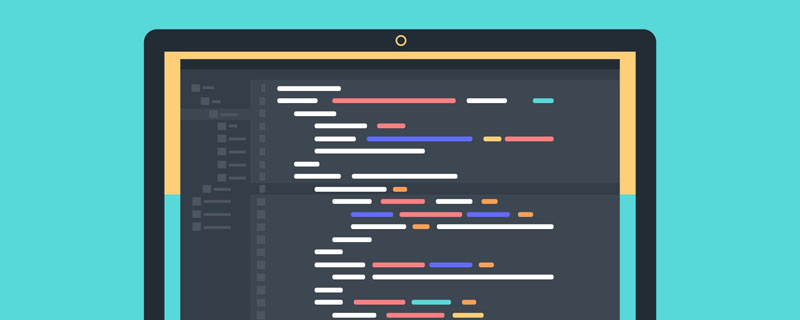
如果你想要載入的頁面中用了JavaScript,你必須為你的WebView使能JavaScript。一旦使能之后,你也可以自己創(chuàng)建接口在你的應(yīng)用和JavaScript代碼間進(jìn)行交互。
可以通過getSettings()獲得WebSettings,然后用setJavaScriptEnabled()使能JavaScript:
WebView myWebView = (WebView) findViewById(R.id.webview); WebSettings webSettings = myWebView.getSettings(); webSettings.setJavaScriptEnabled(true);
綁定JavaScript與Android代碼
當(dāng)你為你的Android應(yīng)用中的WebView專門開發(fā)一個(gè)網(wǎng)頁應(yīng)用時(shí),你可以創(chuàng)建你的JavaScript代碼和你的客戶端的Android代碼之間的接口。
比如,你可以用JavaScript代碼調(diào)用Android代碼中的方法,來展現(xiàn)一個(gè)對話框之類,而不是使用alert()方法(JS中的對話框方法)。
在JS和Android代碼間綁定一個(gè)新的接口,需要調(diào)用 addJavascriptInterface()方法。
方法參數(shù)傳入一個(gè)Java對象實(shí)例和一個(gè)字符串,該字符串是一個(gè)名字(interface name,注意此接口不是通常所說的那個(gè)用來實(shí)現(xiàn)的接口,而是傳入的這個(gè)對象在JS中的別名),在JS代碼中用此名字調(diào)用該Java對象的方法。
注意這個(gè)方法可以讓JS代碼控制宿主程序,這是一個(gè)非常有力的特性,但是同時(shí)也存在一些安全問題,因?yàn)檫M(jìn)一步JS代碼可以通過反射訪問到注入對象的公有域。攻擊者可能會(huì)在HTML和JavaScript中包含了有威脅性的代碼。
所以Android 4.1,API 17,也就是JELLY_BEAN 開始,只有被JavascriptInterface 注解標(biāo)識的公有方法可以被JS代碼訪問。
另外,因?yàn)镴S代碼和Java對象在這個(gè)WebView所私有的后臺線程交互,所以還需要注意線程安全性問題。
注意,與JS代碼綁定的的這個(gè)Java對象運(yùn)行在另一個(gè)線程中,與創(chuàng)建它的線程不是一個(gè)線程。
注意,這個(gè)Java對象的域是不可訪問的。
綁定JavaScript與Android代碼的例子
比如可以定義這么一個(gè)類:
/** * 自定義的Android代碼和JavaScript代碼之間的橋梁類 * * @author 1 * */ public class WebAppInterface { Context mContext; /** Instantiate the interface and set the context */ WebAppInterface(Context c) { mContext = c; } /** Show a toast from the web page */ // 如果target 大于等于API 17,則需要加上如下注解 // @JavascriptInterface public void showToast(String toast) { // Toast.makeText(mContext, toast, Toast.LENGTH_SHORT).show(); Toast.makeText(mContext, toast, Toast.LENGTH_LONG).show(); } }
然后將這個(gè)類和你的WebView中的JS代碼綁定:
WebView webView = (WebView) findViewById(R.id.webview); webView.addJavascriptInterface(new WebAppInterface(this), "Android");
給這個(gè)對象起的別名叫“Android”。
這個(gè)就創(chuàng)立了一個(gè)接口名,叫“Android”,運(yùn)行在WebView中的JS代碼可以通過這個(gè)名字調(diào)用WebAppInterface類中的showToast()方法:
<input type="button" value="Say hello" onClick="showAndroidToast('Hello Android!')" /> <script type="text/javascript"> function showAndroidToast(toast) { Android.showToast(toast); } </script>
特別注意:需要設(shè)置chrome handler
兩個(gè)問題:
1、網(wǎng)頁按鈕按下后不出現(xiàn)JS對話框是因?yàn)闆]有設(shè)置chrome handler,需要設(shè)置如下:
// 如果不設(shè)置這個(gè),JS代碼中的按鈕會(huì)顯示,但是按下去卻不彈出對話框 // Sets the chrome handler. This is an implementation of WebChromeClient // for use in handling JavaScript dialogs, favicons, titles, and the // progress. This will replace the current handler. myWebView.setWebChromeClient(new WebChromeClient() { @Override public boolean onJsAlert(WebView view, String url, String message, JsResult result) { // TODO Auto-generated method stub return super. onJsAlert(view, url, message, result); } });
2.調(diào)用Android代碼的那個(gè)按鈕也沒有出現(xiàn)Toast是因?yàn)槲野褎e名寫錯(cuò)了(大小寫沒有注意)。
Android調(diào)用JavaScript代碼
這個(gè)還比較簡單,需要調(diào)用的時(shí)候只需要一行代碼:
myWebView.loadUrl("javascript:myFunction()");
其中myFunction()是JS函數(shù)。
這里要補(bǔ)充一下,如果JavaScript函數(shù)是帶參數(shù)的,那么調(diào)用時(shí)要特別注意。
比如下面這個(gè)JS函數(shù),在原來內(nèi)容上加入一行:
function writeLine(string) { console.log("Write a new Line"); //調(diào)試信息 document.getElementById("content").innerHTML += string + "<br />"; //在content標(biāo)簽段落加入新行 }
注:其中content是自定義的標(biāo)簽,html中有一個(gè)段落是:
<p id="content"></p>
那么在Android代碼中調(diào)用這個(gè)writeLine()函數(shù)時(shí),需要傳入一個(gè)字符串參數(shù),比如,想要傳入一個(gè)叫name的String:
myWebView.loadUrl("javascript:writeLine('"+name+"')"); //JS代碼要是帶參數(shù)
還有就是要注意雙引號中的函數(shù)名一定不要寫錯(cuò)。
程序?qū)嵗?/strong>
效果如下:
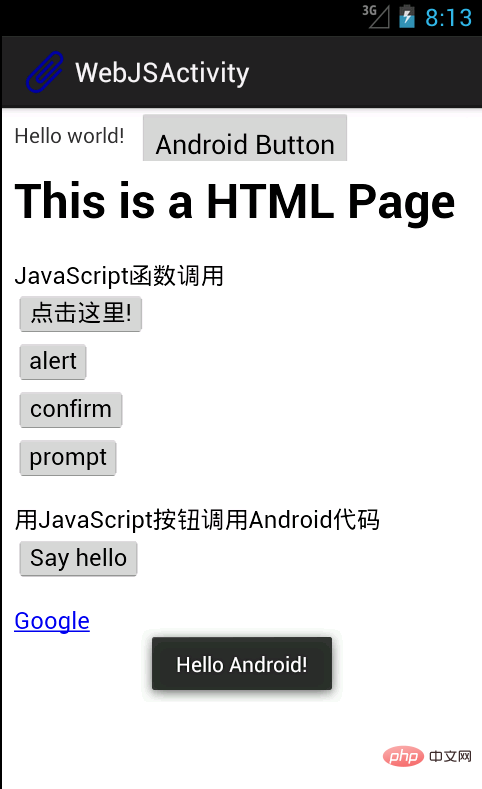
界面中包含一個(gè)TextView,旁邊一個(gè)Button,下面整個(gè)是一個(gè)WebView。
在WebView中載入了一個(gè)本地html文件,本地文件存放在assets文件夾中。
網(wǎng)頁中前四個(gè)按鈕調(diào)用的是JavaScript函數(shù),顯示各種對話框。
SayHello按鈕調(diào)用Android代碼中的一個(gè)方法,顯示一個(gè)Toast,如圖中所示。
為了證明Android也可以調(diào)用JS代碼,最上方的Android Button按下后和“點(diǎn)擊這里”那個(gè)按鈕的效果一致,都是出現(xiàn)JS的對話框。
Activity代碼:
package com.example.hellowebjs; import android.annotation.SuppressLint; import android.app.Activity; import android.content.Context; import android.os.Bundle; import android.view.View; import android.webkit.JsResult; import android.webkit.WebChromeClient; import android.webkit.WebSettings; import android.webkit.WebView; import android.webkit.WebViewClient; import android.widget.Button; import android.widget.Toast; public class WebJSActivity extends Activity { private WebView myWebView = null; private Button myButton = null; @SuppressLint("SetJavaScriptEnabled") @Override public void onCreate(Bundle savedInstanceState) { super.onCreate(savedInstanceState); setContentView(R.layout.activity_web_js); myWebView = (WebView) findViewById(R.id.myWebView); // 得到設(shè)置屬性的對象 WebSettings webSettings = myWebView.getSettings(); // 使能JavaScript webSettings.setJavaScriptEnabled(true); // 支持中文,否則頁面中中文顯示亂碼 webSettings.setDefaultTextEncodingName("GBK"); // 限制在WebView中打開網(wǎng)頁,而不用默認(rèn)瀏覽器 myWebView.setWebViewClient(new WebViewClient()); // 如果不設(shè)置這個(gè),JS代碼中的按鈕會(huì)顯示,但是按下去卻不彈出對話框 // Sets the chrome handler. //This is an implementation of WebChromeClient // for use in handling JavaScript dialogs, favicons, //titles, and the // progress. This will replace the current handler. myWebView.setWebChromeClient(new WebChromeClient() { @Override public boolean onJsAlert(WebView view, String url, String message, JsResult result) { // TODO Auto-generated method stub return super.onJsAlert(view, url, message, result); } }); // 用JavaScript調(diào)用Android函數(shù): // 先建立橋梁類,將要調(diào)用的Android代碼寫入橋梁類的public函數(shù) // 綁定橋梁類和WebView中運(yùn)行的JavaScript代碼 // 將一個(gè)對象起一個(gè)別名傳入,在JS代碼中用這個(gè)別名代替這個(gè)對象, 可以調(diào)用這個(gè)對象的一些方法 myWebView.addJavascriptInterface(new WebAppInterface(this), "myInterfaceName"); // 載入頁面:本地html資源文件 myWebView.loadUrl("file:///android_asset/sample.html"); // 這里用一個(gè)Android按鈕按下后調(diào)用JS中的代碼 myButton = (Button) findViewById(R.id.button1); myButton.setOnClickListener(new View.OnClickListener() { @Override public void onClick(View v) { // 用Android代碼調(diào)用JavaScript函數(shù): myWebView.loadUrl("javascript:myFunction()"); // 這里實(shí)現(xiàn)的效果和在網(wǎng)頁中點(diǎn)擊第一個(gè)按鈕的效果一致 } }); } /** * 自定義的Android代碼和JavaScript代碼之間的橋梁類 * * @author 1 * */ public class WebAppInterface { Context mContext; /** Instantiate the interface and set the context */ WebAppInterface(Context c) { mContext = c; } /** Show a toast from the web page */ // 如果target 大于等于API 17,則需要加上如下注解 // @JavascriptInterface public void showToast(String toast) { // Toast.makeText(mContext, toast, Toast.LENGTH_SHORT).show(); Toast.makeText(mContext, toast, Toast.LENGTH_LONG).show(); } } }
HTML文件:
<html> <head> <h1> This is a HTML Page </h1> <!-- JavaScript腳本,主要包括了按鈕要執(zhí)行的函數(shù),顯示對話框等 --> <script type="text/javascript"> //JavaScript方法,彈出對話框顯示信息 function myFunction() { alert("Hello World!"); } function onAlert() { console.log("onAlert method"); //顯示調(diào)試信息 alert("This is a alert sample from html"); } function onConfirm() { console.log("onConfirm method"); var b = confirm("are you sure to login?"); alert("your choice is " + b); } function onPrompt() { console.log("onPrompt method"); var b = prompt("please input your password", "aaa"); alert("your input is " + b); } //調(diào)用綁定的Java對象的方法,即調(diào)用Android代碼顯示對話框 function showAndroidToast(toast) { console.log("showAndroidToast method"); myInterfaceName.showToast(toast); //注意此處的myInterfaceName要和外部傳入的名字一致,大小寫正確 } </script> </head> <body> <p> <!-- 前四個(gè)按鈕調(diào)用JS函數(shù) --> JavaScript函數(shù)調(diào)用 <br /> <button onclick="myFunction()">點(diǎn)擊這里!</button> <br /> <input type="button" value="alert" onclick="onAlert()" /> <br /> <input type="button" value="confirm" onclick="onConfirm()" /> <br /> <input type="button" value="prompt" onclick="onPrompt()" /> <br /> <!-- 上面用了兩種定義按鈕的方式,效果一樣的 --> </p> <p> <!-- 這個(gè)Say hello 按鈕調(diào)用Android代碼中的方法 --> 用JavaScript按鈕調(diào)用Android代碼 <br /> <input type="button" value="Say hello" onClick="showAndroidToast('Hello Android!')" /> </p> <a href="http://www.google.com" />Google </a> </body> </html>
Activity布局文件:
<RelativeLayout xmlns:android="http://schemas.android.com/apk/res/android" xmlns:tools="http://schemas.android.com/tools" android:id="@+id/myRelativeLayout" android:layout_width="match_parent" android:layout_height="match_parent" > <TextView android:id="@+id/textView1" android:layout_width="wrap_content" android:layout_height="wrap_content" android:padding="@dimen/padding_medium" android:text="@string/hello_world" tools:context=".WebJSActivity" /> <Button android:id="@+id/button1" android:layout_width="wrap_content" android:layout_height="wrap_content" android:layout_toRightOf="@id/textView1" android:text="@string/btn1_text" /> <WebView android:id="@+id/myWebView" android:layout_width="fill_parent" android:layout_height="fill_parent" android:layout_below="@id/textView1" /> </RelativeLayout>
 站長資訊網(wǎng)
站長資訊網(wǎng)